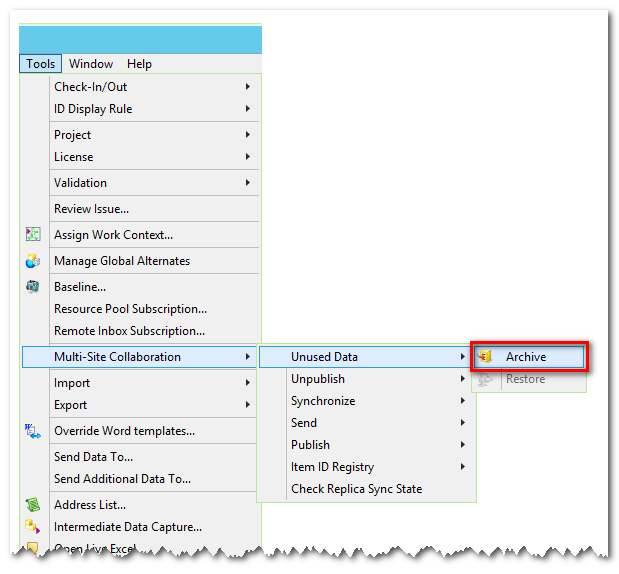Enhance PLM data Performance with Near Line Archive

Manage and Archive PLM data
Do you ever face performance challenges because your database contains an amount of largely unused PLM data? Data that may belong to old programs that are no longer used. Do you have to provide storage for data since it has grown over the years? Then Near Line Archive may be the solution for you.
There are several operational, technical, and legal reasons to archive PLM data:
To better manage database size and performance, data volumes, along with database size, continue to grow over time. Examples include reduced database System Global Area (SGA) usage to improve performance.
To allow the searching and restoration of data back to the production environment for re-use on demand, quickly and completely
To meet legal and regulatory requirements for retention and storage of data that is not expected to be required soon again as part of a wider business strategy
To better manage production hardware footprint and costs as data volume grows over time, as does the backup footprint. Near Line Archive can be deployed with a minimal server hardware requirement
Now you may be asking yourself…
What is Near Line Archive?
The goal of Near Line Archive is to completely remove product data – both database metadata and volume files – that is not expected to be needed anytime soon from a production Teamcenter instance. The PLM data is placed in a separate online Teamcenter archive data store, or repository from where data can be restored quickly and put back into the production environment.
Both database metadata and volume files are included in tandem maintaining full native application support and the relationship between the metadata and files, at the time of archiving.
Near Line Archive is not meant for Long Term Archive and Retrieval (LOTAR) which translates data being archived to a standards-based neutral format for both metadata and files. The backup and restore is where a secondary complete copy of all data is taken for disaster recovery and may never need to be accessed. Near Line Archive cannot be used as Hierarchical Storage Management (HSM) which is a data storage technique where file data is moved in bulk between high- and low-cost storage media.
Improve Scalability & Performance
Teamcenter Near Line Archive uses another Teamcenter Site to archive production data. The archive site is an online archive facilitated through TCXML -enabled multi-site collaboration. Archived PLM data is searchable and can be restored on-demand. System administrators can access the archive site and review data just as they would in a production site. The archived data is deleted from the production site to relieve the stress on the production systems.
You can archive items, item revisions, replicas, and 4GD data. You can choose the revisions that you want to archive while leaving the other revisions within the production site.
Rich Client menu options are available for archive and restore. Options are available to perform a dry-run and generate a report. A workflow action handler is also available to archive target objects from a workflow process.
Commandline administration utilities are provided to perform archive and restore operations and data cleanup.
The archive can be deployed and configured manually or via the Teamcenter Environment Manager (TEM) installer, with options to use shared binaries from a production install.
Teamcenter Environment Manager (TEM) installer enables automatic synchronization of data models between production and archive instances when adding new features to a production instance connected to an archive site.
Manage Unused PLM Data Confidently
Near Line Archive allows you to selectively move PLM data from your primary production site to another site so you can focus on what’s important. While the data is not available within the production site, it can be restored on-demand and used.
Near Line Archive facilitates performance and scalability without having to invest in high-cost hardware. It allows you to retain all your data and get it as required for legal or regulatory purposes. Teamcenter Environment Manager (TEM) installer automates the synchronization of changes during updates or upgrades. You can have one archive site or more than one archive site. Near Line Archive supports various configuration options to suit your requirements. Please get in touch with your sales representative for further details.
For more information on similar topics, check out: