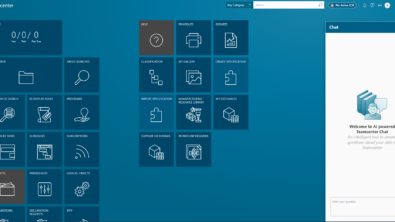Integration with Teamcenter — Part I

Need for integration
Companies today use more than one enterprise applications to operate their business. The adoption of multiple enterprise applications, in many cases, is the result of years of evolution. As the organization grew, the scope of some of its functions may have changed, while other functions may have remained in scope but grew in size. New applications were acquired and existing applications continued to evolve with time to cater to changing needs. In many cases companies acquired new enterprise applications as they acquired other companies. This resulted in a breadth of heterogeneous enterprise applications, sometimes working in silos and catering to different business processes, which have to work together.
While Teamcenter enables many business processes throughout the product lifecycle, it may not be the tool of choice for other business functions or business units. This could be due to inertia, cost & overhead of retraining users or due to other factors. Therefore Teamcenter needs to be flexible enough to work in collaboration with other enterprise applications, hence the need to integrate 3rd party applications with Teamcenter.
Integration provides efficiency
Multiple applications and processes working in silos causes inefficiency, rework, errors and lack of traceability. Automating business processes makes them efficient & productive, eliminates manual error, provides adequate traceability and at the same time provides a quick feedback loop to address issues quickly.
Teamcenter allows a number of ways, ranging from migration from older applications to online real-time data federation capabilities, to integrate with other applications to harness the benefits of automated business processes. In this post I will introduce various Teamcenter integration options that are available.
Migration from legacy
Legacy applications exists in every organization. Maintaining them is expensive as providers of these legacy applications may charge a higher maintenance fee. Some providers may have either stopped supporting them or have gone out of business. Your best course of action is to migrate the data from your legacy applications to Teamcenter. The following tools support data migration from legacy applications.
CSV2TCXML & Bulk Loader
You may not be able to load data from many legacy applications directly into Teamcenter, since data formats can be different. Additionally there may be a very high volume of data, accumulated over many years. Most legacy applications can output a standard comma separated values (CSV) file. CSV2TCXML tool allows you to convert from CSV format to TCXML format.
TCXML can be used load data into Teamcenter, using the Bulk Loader tool, at a very high throughput rate. Hundreds of millions of objects can be loaded over a weekend or a long weekend causing minimum disruption to existing production processes and allowing for quick transition. Bulk Loader in conjunction with CSV2TCXML tool provides a powerful and ultra-fast data migration.
 CSV2TCXML Reporting
CSV2TCXML Reporting
Site consolidation tools
Site consolidation, as the name suggests, allows you to consolidate multiple Teamcenter sites into a single site. Enterprises may have setup multiple Teamcenter sites in the past due to factors like network latency, regulatory compliance, performance, etc.
As network latency reduces and Teamcenter performance improves, making 4-tier a feasible option, you may not need to maintain multiple sites anymore. This reduces your administrative overhead and cost, in addition to reducing wait time for data synchronization across sites.
When consolidating sites you may decide to carry forward only the data that you need, to reduce the burden on the target database and boost performance. Old data, that are not carried forward, can be safely archived and retrieved as needed.
Teamcenter provides a set of site consolidation processes and high performance tools to ensure complete data integrity as you consolidate your sites.
Data Exchange – Online & Offline
There are two main paradigms for integrating Teamcenter with 3rd party applications, data exchange and data federation.
In many cases data is authored in one system and then copied to another system, which needs the same data, and stored in a format conducive for processing in the target system. This is called data exchange or synchronization. Data exchange by nature can be online or offline. Offline data exchange can be carried out between systems that are not connected. These could be within the enterprise or across enterprise boundaries.
Let’s discuss data exchange first.
Offline Data Exchange
Briefcase
Briefcase refers to both a file format as well as a functionality within Teamcenter. Briefcase file format is a package which can contain PLM metadata as well as files, including CAD files. This is a very handy format to share PLM and CAD data with external enterprises. There are two types of Briefcase, managed and unmanaged. Managed Briefcases are meant to be consumed by other Teamcenter systems whereas unmanaged Briefcases are meant to be consumed using Briefcase Browser. Teamcenter provides import and export of Managed Briefcase functionalities from the Rich Application Client (RAC) UI. Unmanaged Briefcase is used by our Supplier Collaboration solution.
 Briefcase Exchange
Briefcase Exchange
TCXML and related tools
TCXML is an XML format that can be used to exchange data between Teamcenter sites. Its schema (XSD) is the same as Teamcenter’s data model including any customized objects. For example, if a customer has a custom Teamcenter object called CORP_Part then TCXML for that object will contain an element called CORP_Part. Teamcenter supports export and import of TCXML data.
There are 2 types of TCXML files:
- High Level TCXML Export/Import (HL-TIE) – use high level API’s (ITK and metamodel API’s) to perform export and import. This is used by Briefcase, Interspec integration, Excel import integration and ECAD integration among others.
- Low Level TCXML Export/Import (LL-TIE) – use low level API’s (POM or SQL) to perform export and import, bypassing the business logic, thereby providing very high throughput. This is used by site consolidation and bulk loader tools.
Data Exchange in standard formats
PLMXML and related tools
PLMXML is an open canonical model for application data, which provides a standard format in a rapidly changing environment. It separates an application’s internal data model from the external view while supporting data model extensions. PLMXML is supported by a C++/Java based toolkit & SDK. PLMXML supports configured and unconfigured product structure, geometry and visualization, manufacturing data & workflow among others.
Online Data Exchange
Collaboration using Multisite
Multisite provides semi-automated real-time sharing of Teamcenter data between multiple federated Teamcenter sites within a network.
In a federation, each site represents an independent database with its own set of users and groups, data model, business rules and business processes. Multisite enables collaboration across multiple functions and domains.
Multisite provides you with:
- Built-in capabilities for data sharing and synchronization and maintaining data integrity across Teamcenter sites
- It can work with different versions of Teamcenter (two version compatibility)
- Other built-in capabilities, sync-on-demand, auto-sync, etc.
- Remote check-in, check-out, publish, search and item-id registry
 Multisite collaboration across the globe
Multisite collaboration across the globe
Teamcenter Integration Framework & Linked Data Framework
In addition from the integration techniques we discussed above, we also offer two exciting new frameworks for integrating Teamcenter with 3rd party applications, using both data linking and data synchronization paradigm. I will cover these in the next blog post.