Perform Design Reviews Within An Immersive Virtual Reality Environment
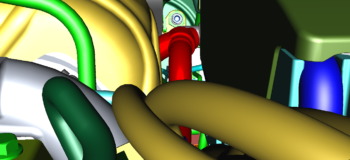
Improve your productivity during design by allowing users to interact with the product in an immersive virtual reality environment
For a long time, 3D models displayed on your monitor have played a dominate role in product development, but there are still difficulties analyzing digital mockups in the 3D environments. With the adaption into the immersive virtual reality world,you are now able to be more interactive with the models, erasing the many of the potential drawbacks of investigating a digital mock-up of today’s complex products. Read on to learn how Virtual Reality can aid your design reviews and be a game changer for you.
The use of virtual reality systems can be an effective tool for many parts of your organization by enabling the virtual product to be reviewed in a life-size, virtual environment with true 1:1 scale realism.
 immersive virtual reality 1:1 scale environment and navigation capabilities
immersive virtual reality 1:1 scale environment and navigation capabilities
This immersive evaluation environment for formal and informal digital design reviews, manufacturing planning, and serviceability evaluations can be especially effective with stakeholders such as purchasing agents or customers who may not relate well to standard displays of computer-aided design (CAD) images. Operating in a VR environment can help improve decision making by enabling you to better assess ergonomic factors such as sight lines, reachability and clearances so that you can resolve conflicts earlier.
 Stereoscopic view with controller
Stereoscopic view with controller
Teamcenter Visualization VR is a virtual reality (VR) add-on module for Teamcenter Visualization Professional or Teamcenter Visualization Mockup. Supporting mainstream VR devices such as the HTC Vive™, Oculus Rift™ and the zSpace® device, it enables users to perform form, fit and function studies, as well as conduct design reviews by immersing themselves in the virtual world of the product’s digital twin. Using standard Teamcenter Visualization navigation features from within the immersive VR environment, users can view and analyze the 3D model at the proper scale, as well as perform typical digital mockup (DMU) operations such as sectioning, positioning, creating markups and sharing the information with other users.
 With Teamcenter Visualization VR, you can easily see the specific parts or assemblies of interest.
With Teamcenter Visualization VR, you can easily see the specific parts or assemblies of interest.
Benefits of Teamcenter Visualization VR:
- Improve productivity during design reviews by allowing users to interact with the product in an immersive virtual reality environment
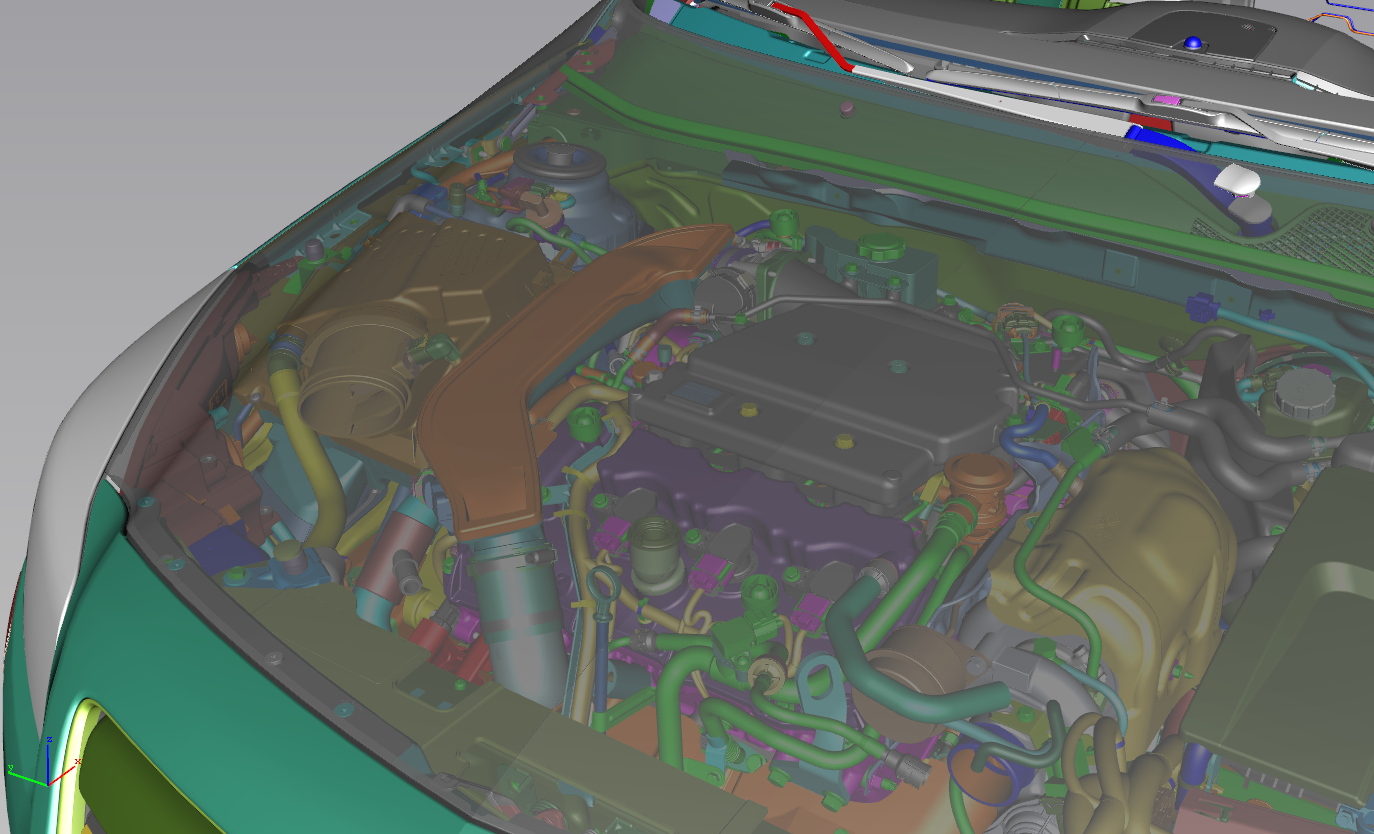 When working in areas of tight packaging, you can discover the details in an immersive environment.Reduce costs by leveraging a new generation of virtual reality devices while evaluating the digital twin
When working in areas of tight packaging, you can discover the details in an immersive environment.Reduce costs by leveraging a new generation of virtual reality devices while evaluating the digital twin- Develop better products by making realistic spatial trade-off decisions during digital mockup
- Increase manufacturability and serviceabilty by enabling users to better assess line of sight and part reachability
- Maximize the value of your PLM managed CAD data using ISO-certified JT files
- Minimize training time and learning curve through a familiar Teamcenter Visualization interaction paradigm
Features of Teamcenter Visualization VR:
- Native support for HTC Vive, Oculus Rift and zSpace devices
- JT data of the 3D CAD model loaded directly from Teamcenter
- Uses Teamcenter visualization and digital mockup functions (navigation, analysis, collaboration, path planning, etc.)
- Issues stored and managed in Teamcenter
 See how you can navigate and interact with product information even in the most tightly packed environments.
See how you can navigate and interact with product information even in the most tightly packed environments.
When communicating and collaborating on design issues with others across the organization it is often most valuable to provide them with a visual context for what the issue is and where in the product structure it is located. Using Teamcenter Visualization VR, users can make the information more approachable and visually intuitive to others by setting and sharing session data, or creating snapshots and generating markups that can be easily accessed by other parts of the organization or by suppliers who may not have access to the virtual reality environment.


