PLM Installer Guide: Deployment Center 2.2
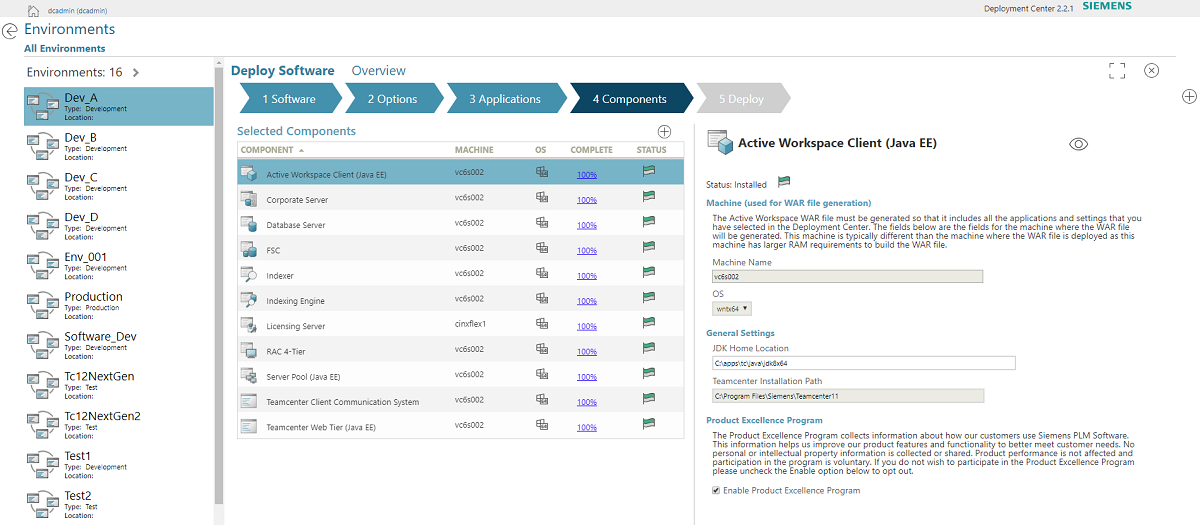
This PLM installer guide will help you speed up deploys and reduce the costs of deployments when you use Deployment Center 2.2.
Deployment Center provides you with an overall PLM installer guide, a centralized web-based application that you can use to deploy Teamcenter and manage your deployments.
To learn more about Deployment Center 2.2, a set of instructional videos have been created.
These videos demonstrate a wide range of topics. They cover how to update the Deployment Center to the latest release, tracking deploy progress, diagnostic checks, troubleshooting deploy failures, bringing existing Teamcenter environments into Deployment Center through scanning, scanning single box, and distributed environments, automating the deploy of custom software for CI/CD, and how to speed up admin data imports.
Read on to learn how to access our newest PLM installer guide!
Deployment Center 2.2 demonstration videos (customer — only access)
General PLM Installer Tips
- Deployment Center upgrade
- Tracking deploy script progress
- Troubleshooting deploy failures
- Deploy script diagnostics – dry run mode
- How to detect if the software supports the Deployment Center
- How to delete an environment
- Options for managing software in the repository
- How to uninstall the Deployment Center
- How to remove the software from the Deployment Center
- Distributed environment install – Part 1
- Distributed environment install – Part 2
- Distributed environment install – Part 3
Scanning environments
- Scanning single box 2-tier environments
- Scanning single box 4-tier environments
- Scanning single box 4-tier environment with custom software
- Scanning an environment with software that does not support Deployment Center
- Scanning distributed environments
- Investigating scans – single box environments
- Investigating scans – distributed environments
Automation Custom Software Deployments
- Customization deployment overview
- Installing a BMIDE standalone client
- Install multiple Deployment Centers on the same machine
- Basic knowledge of custom software deploys
- Deploy custom business logic libraries
- Deploy custom RAC plugins
- Deploy custom Active Workspace client extensions
- Defining software dependencies
- Defining application dependencies
- Hiding applications
- Default application auto selection
- Fast admin data deploys
The videos can be downloaded from GTAC from the following location “Teamcenter and Teamcenter Rapid Start / Full Products / Deployment Center / 2.2”.

Easy, flexible and cost-effective product lifecycle management (PLM) tools for deployment are critical to helping you realize the value of your investment.
Deployment Center provides you with a centralized web-based application that you can use to deploy Teamcenter and manage your deployments.
Interesting in learning more about Deployment Center?
Check out some of my previous articles: Easy PLM? Take a closer look at Deployment Center or What’s New: Deployment Center 2.0.


