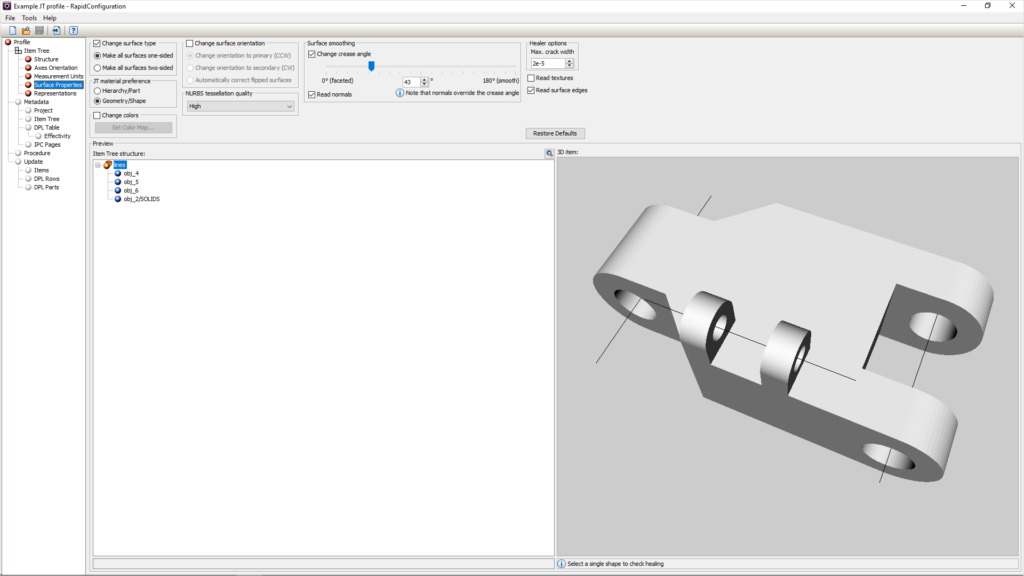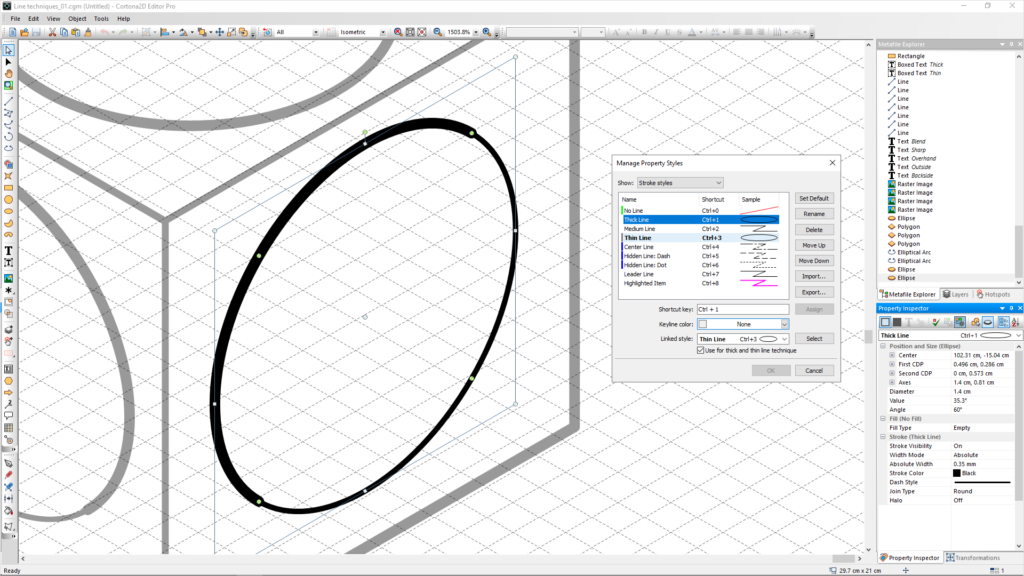Save time with new RapidAuthor 14.1 features

RapidAuthor 14.1 for Teamcenter, a software solution for authoring and publishing technical documentation, is now available.
Version 14.1 comes with improvements in the data import process, support for S1000D in Teamcenter Service Planner integration, and makes it easier to work with JT format. New features for editing 2D and 3D illustrations and XML text are also included.
Support for S1000D in Service Planner integration
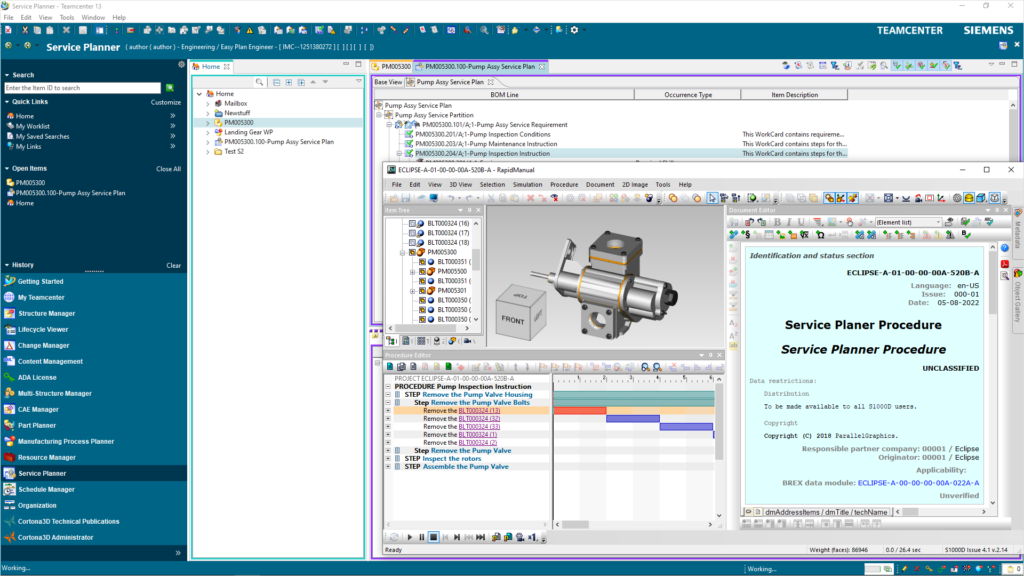
Use RapidAuthor to generate S1000D technical publications from Service Planner data. An out-of-the-box import profile and default configuration are included. You can change this configuration to meet your requirements or extensions of Teamcenter data model.
Import support equipment, spares, references, required persons, safety conditions, etc. from Service Planner. Corresponding sections of the document are completed automatically during import, and you can configure and manage various document sections separately.
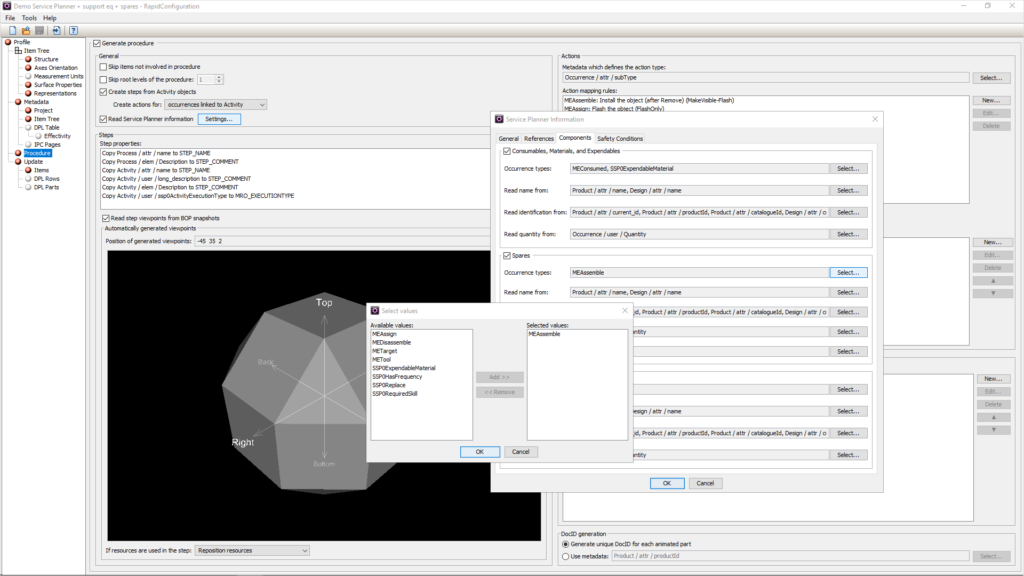
New Cut, Copy, and Paste capability for 3D objects
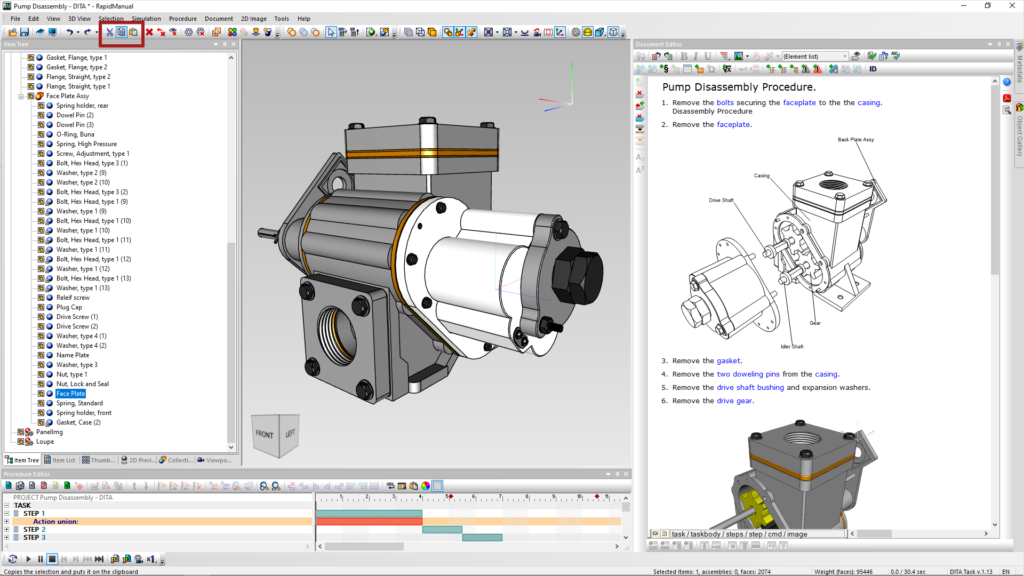
Author more quickly with the improved clipboard. Copy or paste directly to the Item Tree from the 3D visual editor.
Improved import and editing for RapidAuthor 2D and 3D illustration
Import line sets, lines and points, and non-tiled textures from JT in RapidAuthor 14.1.
Click the image on the right to see a demonstration of new import capabilities.
2D Editor Pro lets you join multiple line primitives into a single line.
You have several options:
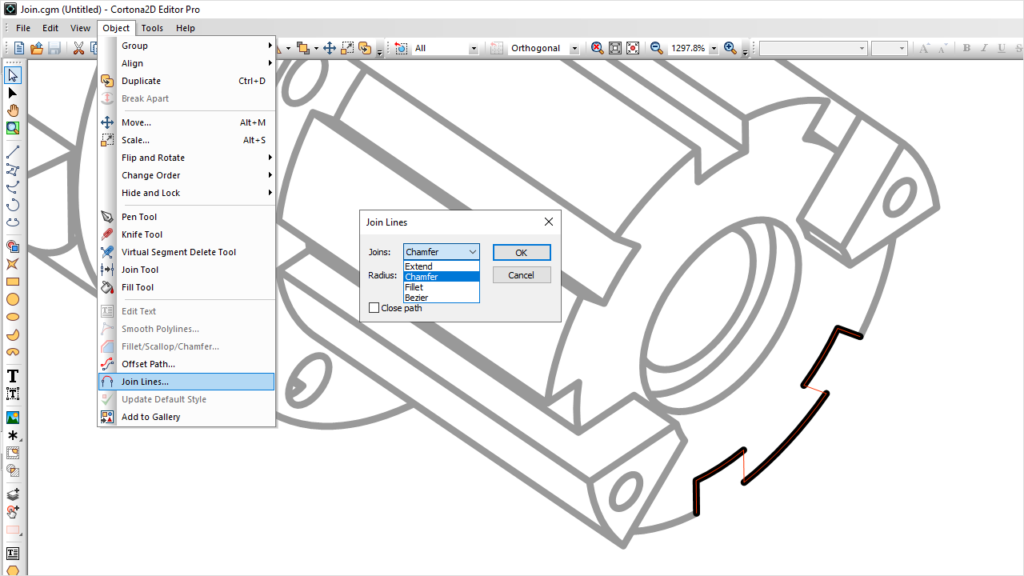
- Chamfer – connects the ends of lines with segments
- Extend – extends lines until they intersect
- Fillet – extends lines and connects them with a circle of radius
- Bezier – extends the lines and connects them with the Bezier curve
Add 3D effects to 2D illustrations by adding or editing thick and thin lines. You can also use this technique with ellipses and parallelograms on the isometric grid. Check out new line editing capabilities by clicking the image.
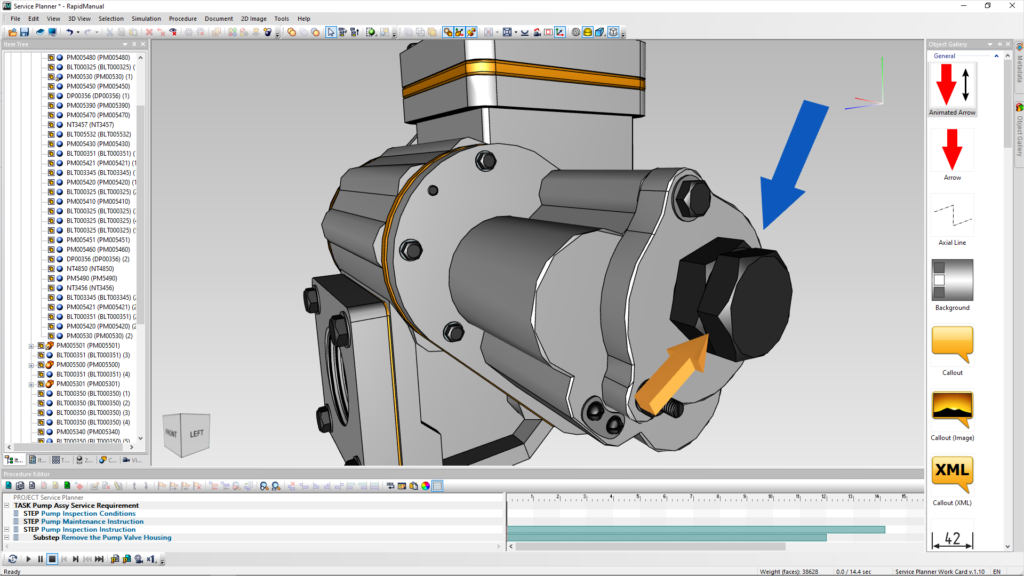
New objects – Arrow and Animated Arrow – are available in the Object Gallery. Use these objects to draw end-user attention to a specific area in the 3D scene. The basic arrow is captured when you generate a 2D illustration.
RapidAuthor available in Italian
RapidAuthor for Teamcenter 14.1 is now available with Italian localization options for the user interface and help topics. Out-of-the-box specification components also allow for creating publications in Italian in addition to previously supported languages.
Creating and editing technical publications is more efficient and accurate than ever.
Check out a demonstration of these and more enhancements in RapidAuthor for Teamcenter 14.1. Find out more RapidAuthor for Teamcenter authoring interactive documents.