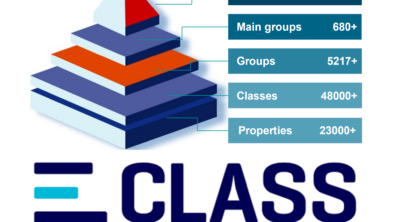💬Teamcenter AI Chat
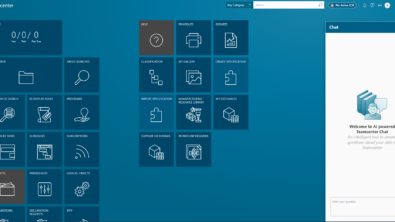
Teamcenter AI Chat – an LLM-powered chatbot for Teamcenter
According to multiple surveys, knowledge workers spend between 20-30% of their time searching for information. The nature of these search tasks can vary and knowledge workers utilize a variety of public, private, and company owned data sources in their search process. The predominant method used for search is a “search engine”, which recommends content from a database or search index based on a user’s search criteria. This method, typically referred to as full-text search, works well for exploratory search tasks (i.e. research, learning, etc.) but is suboptimal and time-consuming when searching for explicit information buried in one or multiple files.
Recent advancements in generative AI and the increasing capabilities of large language models (LLM) are revolutionizing search. LLM-powered chatbots, with their advanced natural language processing capabilities, can provide direct and human-like answers in response to natural language queries. When connected to data sources such as Teamcenter, these chatbots can provide expert-level, on-demand insights across vast knowledge domains, that are grounded in your organization’s source of truth.
Teamcenter AI Chat
Teamcenter AI Chat is an AI-powered chatbot that enables you to query document-based product knowledge managed in your PLM environment. It utilizes powerful LLMs in a secure, retrieval-augmented generation (RAG) architecture, to deliver an enterprise-grade AI-powered question-answering service. Using natural language, you can pose questions to the chatbot and receive responses that are grounded in your company’s data. It also provides links to the source files that informed its responses.
Teamcenter AI Chat enables organizations to accelerate the information seeking process for a variety of tasks and unlock insights from their document-based knowledge and text managed in Teamcenter. It’s secure, customizable, scalable, and continuously updated. Teamcenter AI Chat provides hallucination-free responses that are compliant with the access management policies you’ve established in Teamcenter. Let’s take a closer look at some of the key features.
🗣️ Natural language chat: natural language processing capabilities enable it to understand and generate text. It can understand context, follow conversational flows, and provide relevant and coherent responses, making it feel like a natural dialogue. This allows you to interact with Teamcenter AI Chat using natural, human-like language, just as you would in a regular conversation.
🛡️ Secure: it provides robust security measures through several mechanisms. It adheres to your existing access management policies and integrates with your established security protocols and access controls. Teamcenter AI Chat keeps your data within your own environment, ensuring that intellectual property and sensitive information remains secure and under your control. You maintain full ownership and control over your intellectual property and what data you expose to the Teamcenter AI Chat service.
⚙️ Customizable: it can be adapted to different domains, use cases, and industries through the use of knowledge bases. Knowledge bases are a way to scope data managed in Teamcenter to ensure Teamcenter AI Chat’s responses are more focused, contextualized, and relevant to a particular knowledge area. With knowledge bases you can create multiple Teamcenter AI Chat experiences that are customized for specific purposes such as supporting particular product lines, answering domain-specific queries, or that cater to the unique terminology and jargon used in specific industries.
📈 Scalable: it can efficiently handle large volumes of data and documents, and a scalable microservices based architecture enables it to keep up with your growing information needs, without compromising performance. Teamcenter AI Chat remains responsive and efficient, even as the complexity and volume of your data continues to increase.
🔁 Continuously updated: as data is added or updated, Teamcenter AI Chat remains up-to-date and relevant, providing accurate responses based on the latest information available. It can be configured to automatically incorporate new or modified data sources, ensuring that its knowledge base reflects the most current information.
🎯 Hallucination-free responses: responses generated by Teamcenter AI Chat are grounded in your specific data and documents that you have made available to the service, enabling traceability of responses to specific data objects and sources in Teamcenter. Teamcenter AI Chat provides references to the exact data sources used to generate each response, allowing for verification and transparency.
Teamcenter AI Chat can index unstructured data from a variety of formats, including Microsoft Office apps (Word, PowerPoint, Excel, Office, Access, Visio), PDF, ePub, TXT, RTF, HTML, XML, and more. It’s also able to extract and index text content embedded in image files such as TIF, GIF and JPEG, as well as structured information from Siemens proprietary file types such as NX and SolidEdge drawings (.prt, .dwg), Teamcenter requirements, and Teamcenter requirement specifications. Teamcenter AI Chat also supports integration with custom extractors for custom file types.
Flexibility in deployment
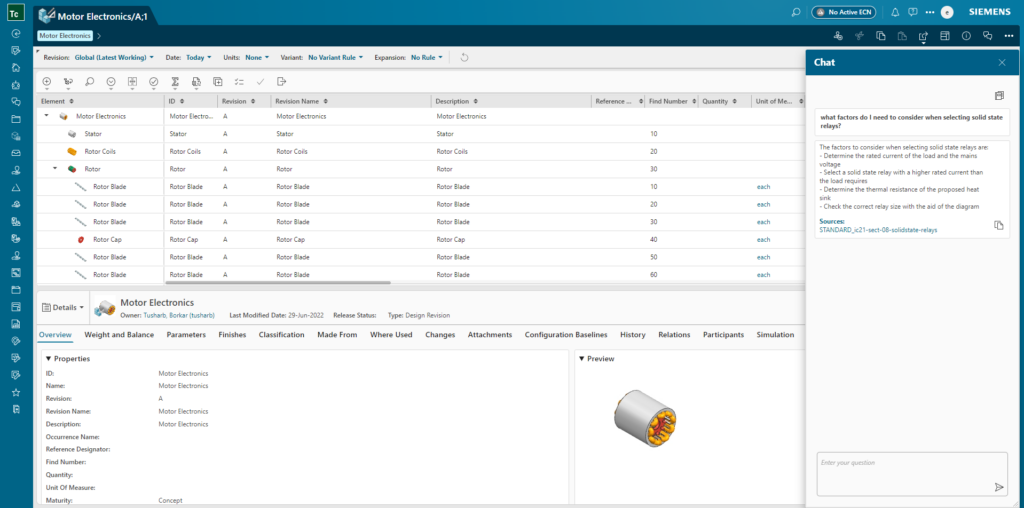
Teamcenter AI Chat utilizes some of the latest IT technologies, including advanced pre-trained large language models and vector database systems. We realize that organizations have varying preferences for how they leverage these technologies – some prefer turn-key deployment while others want to customize their own architectures and use specific models – so Teamcenter AI Chat offers flexibility in how you deploy.
With the Teamcenter 2406 release, Teamcenter AI Chat will support on-prem and on-customer-cloud deployment configurations via Microsoft Azure AI (using the GPT 3.5 LLM) and AWS Bedrock (using the Claude Instant LLM). These turn-key deployment options make it fast and easy for you to get started with Teamcenter AI Chat, and working with these established Hyperscalers ensures high standards for reliability, security, and data privacy.
Teamcenter AI Chat will also support a fully on-prem deployment with the Llama 2 LLM, available in a release update coming soon. Support for Teamcenter X will be available later this year. We’ll continue to certify more LLMs for Teamcenter AI Chat based on customer feedback and continue to give you more options in the future.
Accelerate search and unlock insights with Teamcenter AI Chat
The recent wave of AI advancements is making possible remarkable new capabilities in Teamcenter that will create significant value for our customers. Teamcenter AI Chat starts you on this journey by helping you to get more value from one of your most significant assets – your data. Contact us today to learn more about how your organization can benefit from Teamcenter AI Chat and how to get started.
No matter how you choose to deploy Teamcenter,
you get the same proven solutions designed to help you innovate faster.